Hallo , versuche die aside-Element bewegt nach Unten , aber ich weiss nicht… Hier wie meine Website aussiehst .
Meine Idee ist die aside-Element auf main-Element zu legen , ...
Wie das Bild zeigt
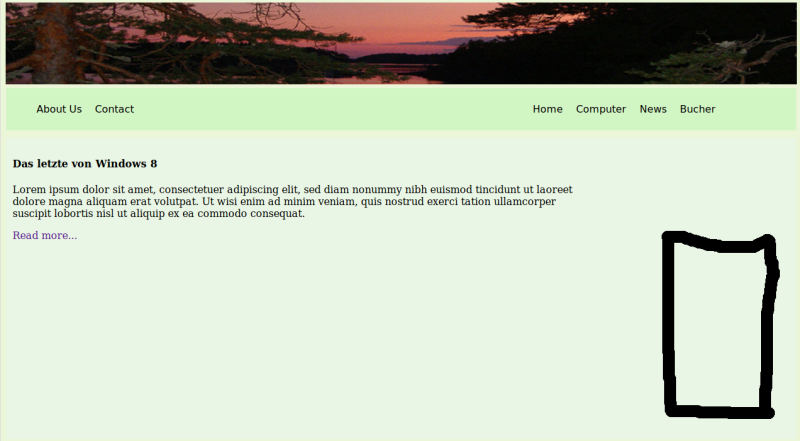
Ich habe versuche mit verschidene Methode , aber habe es nicht geschaft....
Mein html Code
<?php
header('Content-Type: text/html; Charset=utf-8');
mb_internal_encoding('UTF-8');
date_default_timezone_set('UTC');
error_reporting(E_ALL);
?>
<!doctype html>
<html lang="en">
<head>
<meta name="viewport" content="width=device-width, initial-scale=1">
<meta http-equiv="content-type" content="text/html; charset=utf-8">
<title>Computer</title>
<style>
<?php
include 'CSS/windows.css';
include 'CSS/tablet.css';
?>
</style>
</head>
<body>
<header style="background-image: url('Bilder/night.JPG'); background-repeat: no-repeat"; >
</header>
<nav id="navs">
<ul>
<li><a href="about_us.php">About Us</a></li>
<li><a href="contact.php">Contact</a></li>
</ul>
<ul>
<li><a href="index.php">Home</a></li>
<li class="dropdown">
<a href="#" class="dropbtn">Computer</a>
<div class="dropdown-content">
<a href="windows.php">Windows</a>
<a href="#">Link 2</a>
<a href="#">Link 3</a>
<a href="#">Link 4</a>
</div>
</li>
<li><a href="#">News</a></li>
<li><a href="#">Bucher</a></li>
</ul>
</nav>
<aside id="furtherInformation"></aside>
<main>
<h4>Das letzte von Windows 8</h4>
<p>Lorem ipsum dolor sit amet, consectetuer adipiscing elit, sed diam nonummy nibh euismod tincidunt ut laoreet dolore
magna aliquam erat volutpat. Ut wisi enim ad minim veniam, quis nostrud exerci tation ullamcorper suscipit lobortis nisl
ut aliquip ex ea commodo consequat.
</p>
<a style="text-decoration: none;" href="windows8.php">Read more...</a>
<br>
<br>
<br>
<br>
<br>
<br>
<?php include ('links_change.php'); ?>
<br>
<br>
<br>
<br>
<br>
<br>
<br>
<br>
<br>
<br>
<br>
</main>
<footer id="copry" >
<p>My Website: Computer and More © 2018. All Rights Reserved.</p>
<a id="img1" href="https://creativecommons.org/licenses/by-nc/4.0/"><img alt="Creative Commons License" width="120px" height="40px" src="/Bilder/copry.png" ></a>
<p>This work is licensed under a Creative Commons Attribution-NonCommercial 4.0 International License.
Content of this site cannot be republished either online or offline without our permissions. </p>
</footer>
</body>
</html>
Mein Grid Code:
@media (min-width: 64.0625em) and (max-width: 80em) {
body {
display: grid;
display: -ms-grid;
background-color: #ebf5d7;
grid-row-gap: 5px;
grid-template-columns: 8% 74% 18%;
grid-template-areas:
"header header header"
"nav nav nav"
"main main infoBox"
"footer footer footer";
-ms-grid-columns: 8% 74% 18%;
-ms-grid-row: 120px 80px 103px 200px 110px 90px;
-ms-grid-gap: 5px;
}
.dropdown-content a {
padding: 10px 12px;
}
.dropdown:hover .dropdown-content {
top: 28px;
}
}
body > header {
grid-area: header;
-ms-grid-column: 1;
-ms-grid-column-span: 3;
-ms-grid-row: 1;
-ms-grid-row-span: 1;
background-image: url("Bilder/view.JPG");
background-repeat: no-repeat;
padding: 65px;
}
body > nav {
grid-area: nav;
-ms-grid-column: 1/3;
-ms-grid-column-span: 3;
-ms-grid-row: 2;
background-color: #d2f5c4;
margin: 1px;
}
body > main {
grid-area: main;
display: block;
-ms-grid-column: 2;
-ms-grid-row: 3;
-ms-grid-row-span: 3;
margin: 2px;
background-color: #eaf6e5;
box-sizing: border-box; /* margin wo der test anfang */
padding: 10px; /* margin wo der test anfang , padding für den margin */
}
body > #furtherInformation {
grid-area: infoBox;
-ms-grid-column: 3;
-ms-grid-column-span: 3;
-ms-grid-row: 3;
-ms-grid-row-span: 3;
margin: 1px;
background-color: #d2f3c6;
}
body > footer {
grid-area: footer;
-ms-grid-column: 1;
-ms-grid-column-span: 3;
-ms-grid-row: 6;
-ms-grid-row-span: 6;
background-color: #99ee7a;
}
Mein css code:
/* Nav */
nav {background-color: #d2f5c4; display: flex; }
nav a{
color: black;
text-decoration: none;
display: inline;
padding: 10px 8px 10px;
font-size: 16px;
font-family: Candara, Calibri, Segoe, "Segoe UI", Optima, sans-serif;
}
nav ul {list-style-type: none; flex: 1 0 auto;}
nav li { display: inline-block;}
nav ul:nth-of-type(2) {
text-align:right; /* beweget computer, News und Bucher */
padding-right:120px;
}
#navs {
padding: 8px 0px 8px; /* Großer Nav , nur Obern und Unten */
}
/* Geben an Link1, link2, link3 ; Farbe , Padding, .... */
.dropdown {
position: relative; /* brauche um die neue link in Nav zubauen */
}
li a:hover, .dropdown:hover .dropbtn {
background-color: #f1ebeb;
}
.dropdown-content {
display: none; /* display wird ausgeschaltet ,aber erlaubt die anderen elemente, position ,background ,.... */
font-size: 12px;
position: absolute; /* die stellung folgt der Erste Link(li) */
background-color: #f1f1f1 ;
min-width: 10px; /* macht größer die Inneren Links */
box-shadow: 0px 8px 16px 0px rgba(0,0,0,0.2); /* Bau ein Schatte und geben an dem Schatten Farbe */
z-index: 1; /* Zeigen die Ordnung wie die Links gezeigt werden... */
}
.dropdown-content {
color: black;
text-decoration: none; /* Bekomme die Liks keine Unten Stricht ....*/
}
.dropdown-content a {
color: black;
padding: 12px 16px;
text-decoration: none; /* Bekomme die Liks keine Unten Stricht ....*/
display: block;
}
.dropdown-content a:hover {
background-color: #9f9e9e;
}
/* Offnen die Innere Links */
.dropdown:hover .dropdown-content {
display: block;
}
/* Main */
input, textarea{
background:rgba(220,220,220,0.75);
border:1px solid rgba(220,220,220,0.75);
font:inherit;
border-radius:0.2941em;/*5px;*/
padding:0.4118em;/*7px;*/
/*farbigen Rahmen in Chrome und Safari abschalten.*/
outline:none;
}
input:focus, textarea:focus{
background:#fff;
border:1px solid #000;
outline: none; /* einige Browser add line auf input , das verhindert es... */
}
input[type=submit]{
background:#be633c;
border:none;
color:#fff;
border-radius:50% 50%;
box-shadow:inset 0 0 1em #fb9d23;
padding:0.5882em;/*10px*/
}
input[type=submit]:focus, input[type=submit]:active{
background-color:#A33202;
}
/* Footer */
#copry {
overflow: auto;
font-size: 10px;
list-style-type: none;
font-family: Candara, Calibri, Segoe, "Segoe UI", Optima, sans-serif;
}
#img1 {float: left; margin: 5px; }
#copry a {text-decoration: none; margin-bottom: 3px;}
#copry p {font-size: 10px; margin-bottom: 0px; }
/* Getting your footer under control */
#content-wrap {
padding-bottom: 2.5rem; /* Footer height */
}
/* Komment Button */
#comment:hover { box-shadow: 0px 8px 16px 0px rgba(0,0,0,0.2);}
#comment {font-size: 11px;} /* Button from comment */
#form {font-size: 14px;} /* size from comment window */
ich versuche seit einige Stunde , aber ohne erfolgt…
Kann bitte jemand hilfe um dieser probleme zu losen , danke !


