Anfänger-Hilfe bei Textausrichtung in table
lini2k
- html
Hallo!
Wie schon gesagt bin ich ein totaler Anfänger, ich habe mich heute etwas im table html versucht und weiß nicht weiter.
Ich habe einen text in meinem div einer tabelle, will aber dass die Ausrichtung des Textes so aussieht:
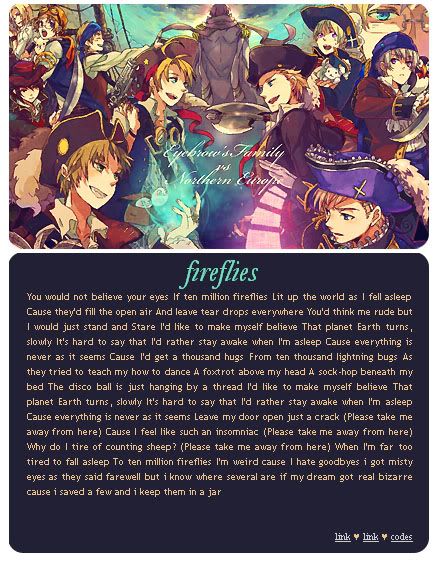
Ich will auch dass mein Text weiter weg vom Rand steht.
Leider sieht es bei mir so aus:
Hier ist mein Code dazu:
<center><table width="400" height="802" cellspacing="0" cellpadding="0" border="0"><tr><td valign="top" width="400" height="394" cellspacing="0" cellpadding="0" border="0"><img src="http://img532.imageshack.us/img532/497/profile2border1.jpg" cellspacing="0" cellpadding="0" border='0'/></td></tr><tr><td valign="top" width="400" height="39" cellspacing="0" cellpadding="0" border="0" background="http://img297.imageshack.us/img297/6752/profile2border2.jpg" border="0" /><div align="center" text=""><i><b><font face="garamond" color="#ffffff" size="6">your titel here</font></i></b></div></td></tr><tr><td valign="top" width="400" height="309" border="0" CELLPADDING="15" background="http://img217.imageshack.us/img217/5756/79037022.jpg" border="0" /><div align="justify" cellspacing="10" cellpadding="10"><font face="trebuchet ms" color="#3e353c" size="1"><br>Lorem ipsum dolor sit amet, consectetuer adipiscing elit, sed diam nonummy nibh euismod tincidunt ut laoreet dolore magna aliquam erat volutpat. Ut wisi enim ad minim veniam, quis nostrud exerci tation ullamcorper suscipit lobortis nisl ut aliquip ex ea commodo consequat. Duis autem vel eum iriure dolor in hendrerit in vulputate velit esse molestie consequat, vel illum dolore eu feugiat nulla facilisis at vero eros et accumsan et iusto odio dignissim qui blandit praesent luptatum zzril delenit augue duis dolore te feugait nulla facilisi. Nam liber tempor cum soluta nobis eleifend option congue nihil imperdiet doming id quod mazim placerat facer possim assum. Typi non habent claritatem insitam; est usus legentis in iis qui facit eorum claritatem. Investigationes demonstraverunt lectores legere me lius quod ii legunt saepius. Claritas est etiam processus dynamicus, qui sequitur mutationem consuetudium lectorum. Mirum est notare quam littera gothica, quam nunc putamus parum claram, anteposuerit litterarum formas humanitatis per seacula quarta decima et quinta decima. Eodem modo typi, qui nunc nobis videntur parum clari, fiant sollemnes in futurum.</font></div></td></tr><tr><td valign="top" width="400" height="60" cellspacing="0" cellpadding="0" border="0" background="http://img180.imageshack.us/img180/6792/profile2border4.jpg" border="0" /></td></tr></table></center>
Danke für jede Hilfe!
Sorry hier das Bild nochmal von meinem Ergebnis dass ich geändert haben will:

Liebe(r) lini2k,
Wie schon gesagt bin ich ein totaler Anfänger,
ich habe mich heute etwas im table html versucht
Bitte lass diesen Ansatz gleich wieder bleiben. Du machst Dich damit nur unglücklich!
und weiß nicht weiter.
Also, kehre um! Nix <table> und nix <center>! Das ist nicht die Lösung, die Du suchst (s.o. "Tutorial").
Ich habe einen text in meinem div einer tabelle
Noch schlimmer. Lass Dir raten und gehe anders an Deine Sache heran!
Ich will auch dass mein Text weiter weg vom Rand steht.
Das macht man mit CSS. Aber um CSS erfolgreich anwenden zu können, braucht es zuallererst vernünftigen HTML-Code.
Hier ist mein Code dazu:
Ja, schlimmer kann ich ihn mir kaum vorstellen. Also lass' es sein. Egal womit Du dieses Code-Monster erstellt hast, wirf es ersatzlos weg! Damit wirst Du auf längere Sicht nur scheitern.
Danke für jede Hilfe!
Lass Dich nicht von mir entmutigen. Nimm Dir obiges Tutorial vor, versuche seinen Ansatz zu begreifen und dann auf Dein Problem zu übertragen. Wenn Du dazu Fragen haben solltest, meldest Du Dich wieder hier in diesem Thread, damit man Dir weiterhelfen kann.
Liebe Grüße,
Felix Riesterer.